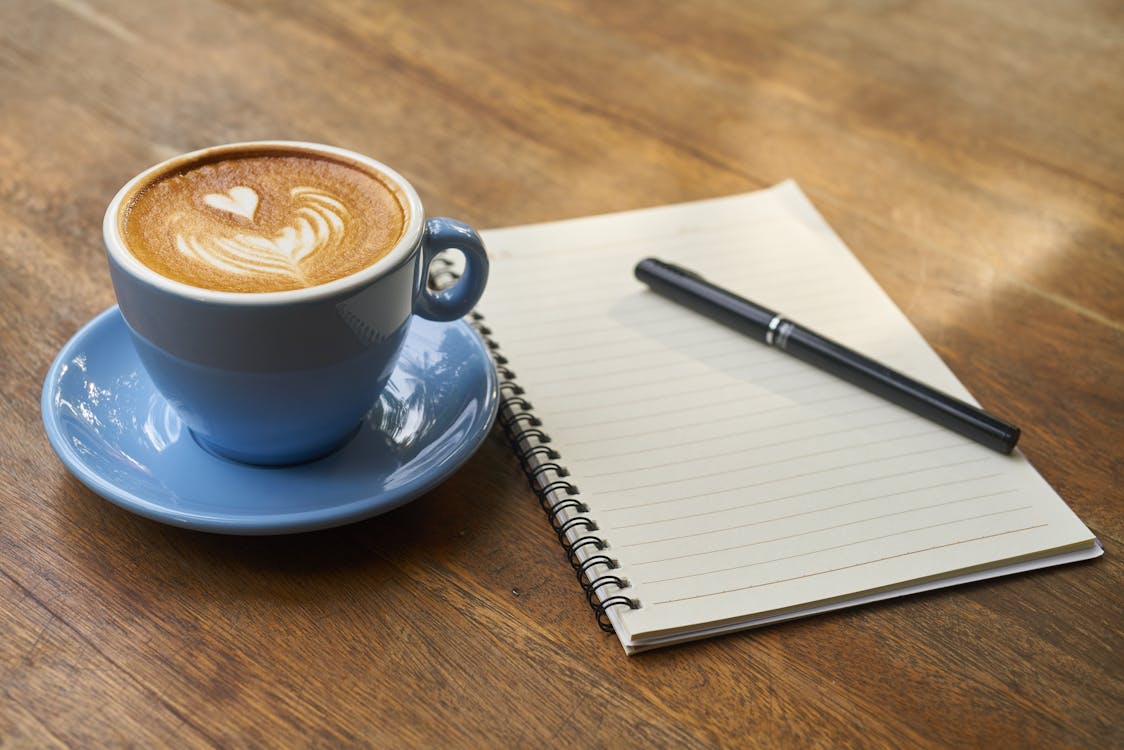 |
| Coffee with a Side of Pen and Paper -- Photo by Pixabay |
When we take notes with devices, such as computers and smartphones, it's easy to overlook a set of invaluable tools: pen and paper. When you interview SMEs about high-tech features and concepts, you may to want these trusty old school tools in your arsenal.
So why am I advocating something low-tech?
Computers Fail
Computers crash. (Yes, even smartphones crash too.) That's just life. You're in the middle of taking notes and then bam.
Unless you have autosave, or you're saving often, all your notes are gone. But autosave will only help you if you can get your machine up and running or if you can access your stuff on a cloud. Either way, this puts an unneeded stop in taking notes. You can avoid this by simply having a notepad and pen.
When taking notes, I recommend having at least two pens, if possible, on hand in case one dies.
Faster or At least More Natural Note Taking
Unless you're a fast and skillful typist, you can disrupt a natural flow of a conversation or interview if you rely on a machine instead of notepads and pens to take notes. If you're taking notes on a machine and you're telling a SME to slow down or repeat themselves constantly, picture the interruptions.
Also, the clicking and clacking of keys and the device itself can be distracting. Writing notes is quiet and keeps the conversation going.
Process the Information Better
Writing notes by hand increases the chances you'll understand the information better instead of typing them in a machine. And it increases the chances of you retaining the information after you written notes.
When I've taken notes by hand, I've always felt more connected and engaged with SMEs in what they're trying to say than when I've typed notes. Whenever I jot down technical concepts by hand so I can create a document, I like feel I can better understand and remember what they're saying.
One of my favorite things to do as a technical writer is physically taking notes. I enjoy putting pen to paper when I interview a SME, walk through a product myself, or both. (I've also done this well in a remote environment.)
Unleashes Creativity
Handwriting notes seems to increase creativity, which is a boon for writers especially ones with a creative bent.
According to Little Things, one of the benefits of writing things out by hand is it unleashes your creativity. On the surface, creativity and technical writing seem like oil and water. But not so. When you create a technical document, especially one from scratch and no template you need creative power.
When I've taken notes by hand, I can get inklings on how to create the document and how to arrange the information in it.
Is Typing Notes Useless?
If taking notes by hand is superior to taking notes by devices, then why do some people continue to use them instead of going back to pen and paper?
There are a good few reasons to not to handwrite notes.
One, if you have a disability. If you struggle with taking notes or unable to by hand, then by all means type, use a recorder, or any other method to record notes. Don't let anyone tell you otherwise. Use what works for you.
Two, supposedly you can write more notes by typing than by jotting them down.
Three, you can share your notes a lot easier than trying to decipher someone's handwriting. And if you're going to share, it's easier to clean up your own typed notes easier. Why bother trying to fix up your chicken scratch when you can type it.
In cases where you need to share notes, I'll concede that typing is better. Here's what one writer says in defense of typing.
Though these writers seem to tilt towards handwriting, they highlight some possible advantages to typing notes too:
https://effectiviology.com/handwriting-vs-typing-how-to-take-notes/
https://www.clearvuehealth.com/writingtyping/
But their conclusion seems to be handwriting notes is the better way to go.
What About Recorders?
Using a recorder changes the dynamics of note taking. With a recorder, I'll also concede there's a definite advantage over pen and paper. But let's not forget one thing or should I say two: What happens if the device fails or if the battery dies. When that happens and you have no back up, then that's no good.
If you're going to use a recorder, then I recommend having a notepad and pen and actively notes while you're interviewing a SME. That way, you have two ways of capturing the information. In this case, it's like two heads is better than one. And if you're doing that, you're still using pen and paper.
What About Digital Note Taking?
One plus about technology is it can eliminate some arguments or find a radical middle ground. This may be so with digital note taking.
Digital note taking seems like a good middle ground between clicking on keys or scribbling on a notepad. It seems it's the best of both worlds. So it's tempting for me to concede here too. But my response is this: What happens if the device fails when you take notes?
Commit to Keep and Bear Pen and Paper
Aside from seemingly, possible advantages of using devices, I remain committed to upholding the right to keep and bear pen and paper. For as long as I'm a technical writer, I'll use them when I interview SMEs.
I don't care what the sirens of technology and convenience say. I'm not turning them in. Neither should you. My pens and pads will stay with me. So listen here machines! You'll have to pry my pen and notepad out of my cold, dead hands. What about you?